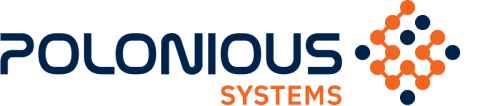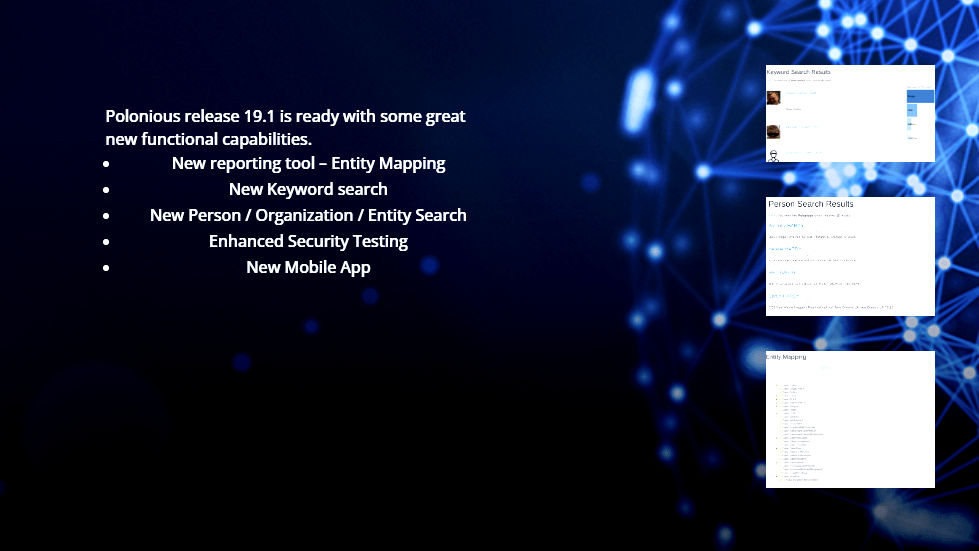Keyword Search
The new keyword search capability implements:
- A newer version of the indexing engine for faster results and better matching.
- Additional security filtering, ensuring all user filters as enabled
- Photos of persons/entities matched
- Much more useful direct information on screen to help with selection
- Filtering by hit ‘type’ so that if a keyword matches cases, persons and other things, you can drill to the list of just the entity types you are interested in if required.
If an image is available for the entity returned, we will display it to the right to help with more rapid recognition of the entity.
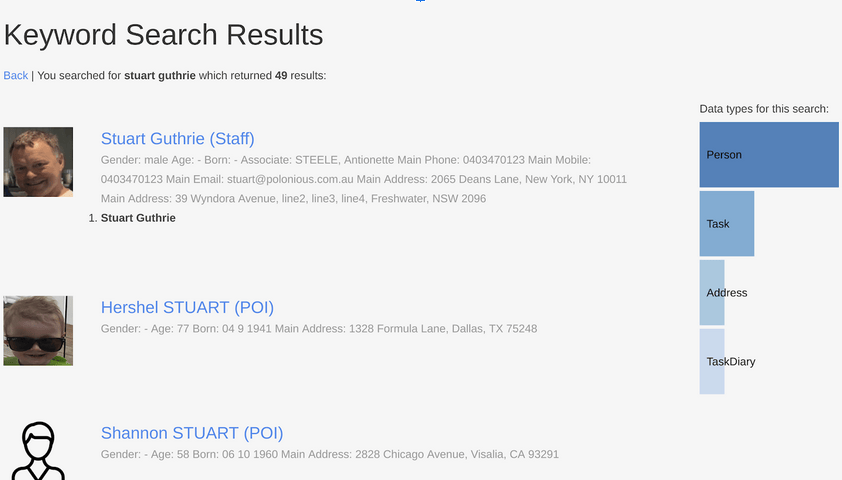
Person Search/View/Update
The person search has improved in performance and capability. We have added the ability to match on the exact or partial first name of a person and we even find persons with an equivalent alternative name. For example, a search for “Tony”, we will return persons with name Tony, Anthony, Ant, Anton and others that may be relevant. This example shows searches for Tony Hardy:
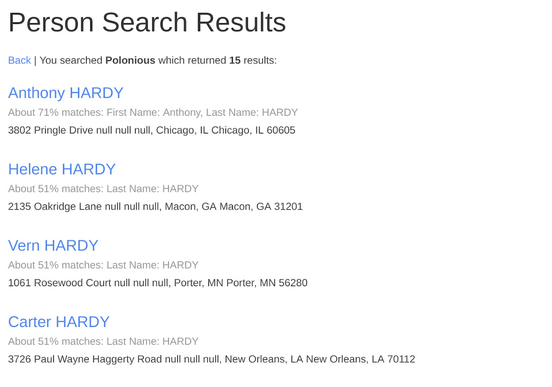
Person View has been added to provide a quick overview of a person record. We expect to enhance this shortly with totals of cases and other interesting statistics relevant to that person:
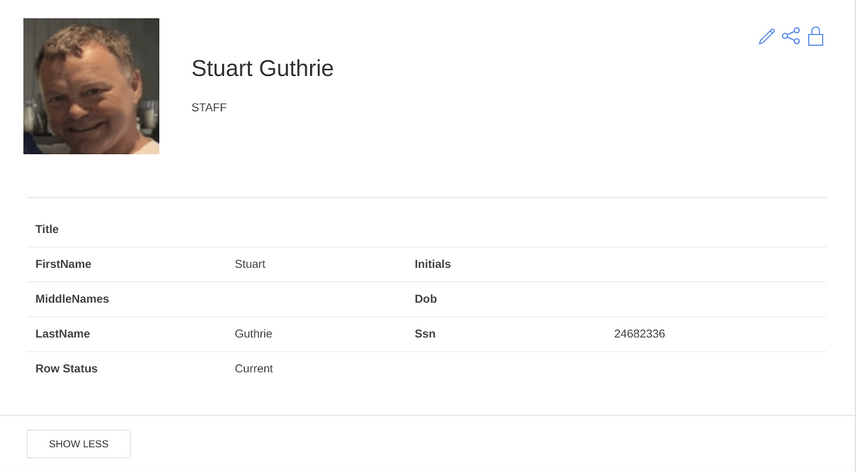

Organization Search/View/Update
We have extended similar capabilities to searching, viewing and updating organization data including the new ACLs to ensure all organization fields can be locked down as needed.
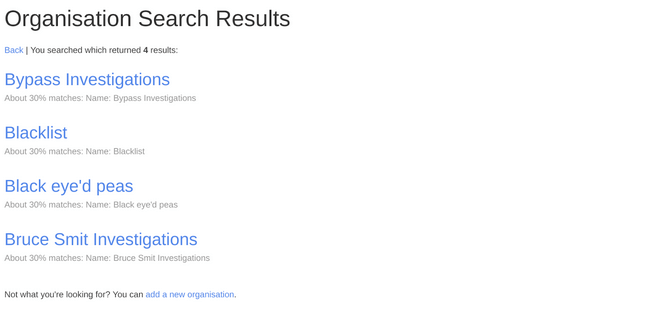
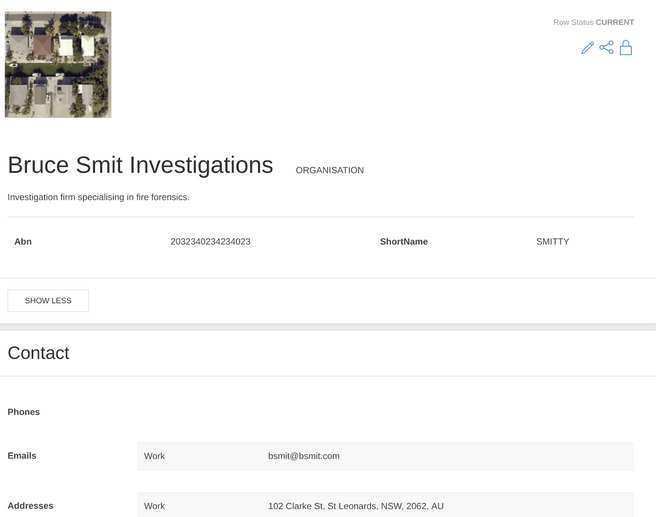
Entity Search/View/Update
We have extended the same capabilities to searches, views and updates of asset data including the new ACLs and standardised language elements to ensure fields can be locked down as needed.
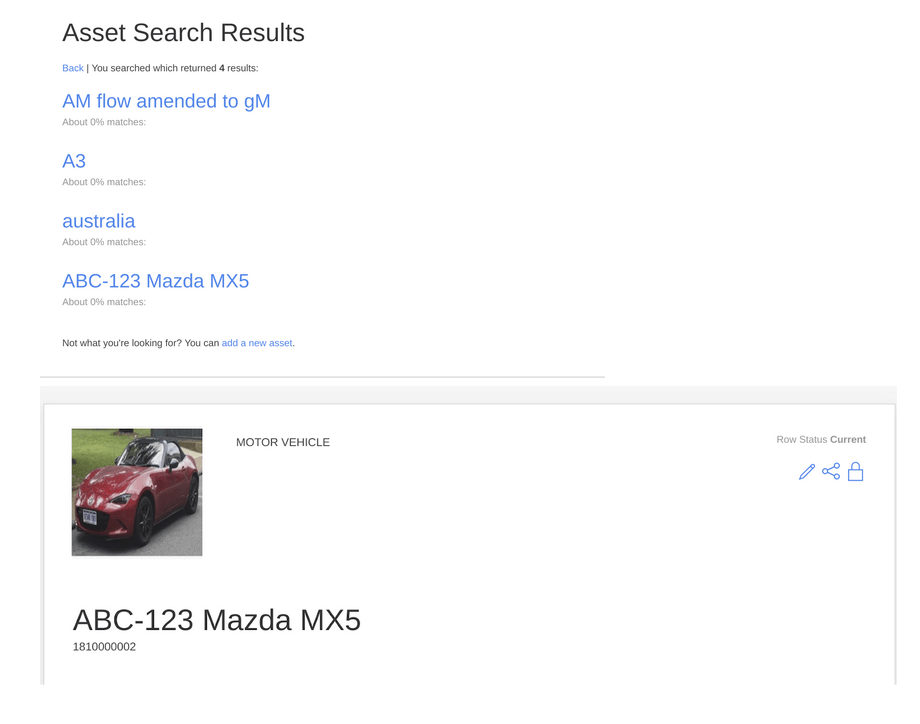
Entity Mapping for easy report extracts
Polonious has several current methods of extracting data for reporting using Excel, Tableau, PowerBI and other tools. This new method is aimed at streamlining this process and making it much easier to understand.
The new capability hides the complexity of the case data and creates a view usable by any analyst or manager to save and extract the data they need from the major parts of the Polonious database.
You can preview the data to see if it is what you expect. We return the first 10 rows, you can scroll right to see all columns of data returned.
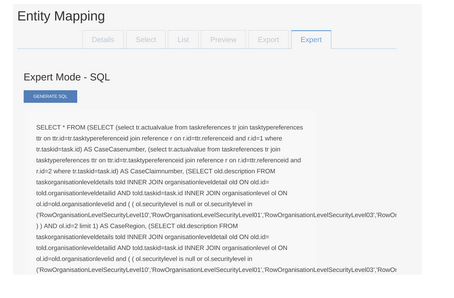
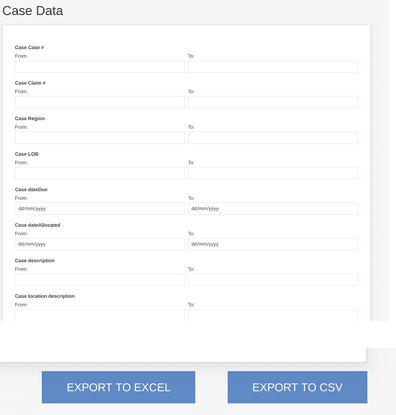
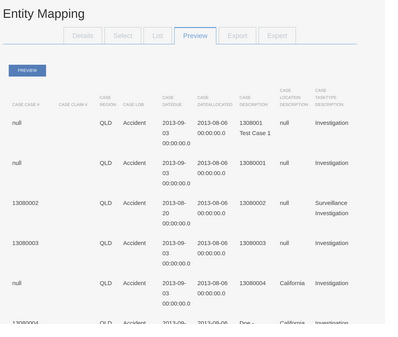
When you select to extract the data, we will enable a series of from/to filters, one per field, this helps you to limit the amount of data returned from the system.
You can export data directly to an excel worksheet or to CSV for use in other tools.
The excel output can use a template to allow you to brand it specifically for your company.
Finally, in Expert mode, we will show you the actual SQL we generate. This is useful to your Data lake or BI teams to help them understand the structure of the back end tables.
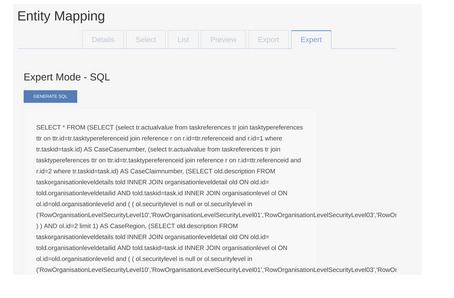
Polonious offers an enhanced suite of REST services
In our previous release we already have introduced a basic set of public REST services which you can use to integrate your other existing backend systems, such as fraud detection systems or claims handling systems, with Polonious to create cases, diaries and various other artefacts.
We have now added many more capabilities to query your Polonious instance via REST calls, to update and create entities. Polonious now also supports triggering your external systems via OAuth secured REST service calls as part of the workflow configuration. This way you have a powerful way to do two-way integrations that can extend workflow capabilities and bring system integration and automation of data loads and updates to the next level.
Please contact us for further details such as our new Polonious REST API Quick Start guide and our full REST service documentation.
New Polonious Mobile app
Polonious has implemented a mobile app so your field staff have access to case data and can provide updates to the back office right on the spot without delays. This app is available on Google Play Store and Apple App Store. This app is not included in our service offering and needs to be purchased from the stores.
Full release notes (pdf) and a comprehensive user manual are available on the user group for current customers. Please contact your representative for more information.
Links and contact information
We are always looking for feedback and thoughts on our software, please contact your local Polonious office for more information, help or feedback. We’re keen to keep improving.
Related Articles
Let's Get Started
Interested in learning more about how Polonious can help?
Get a free consultation or demo with one of our experts