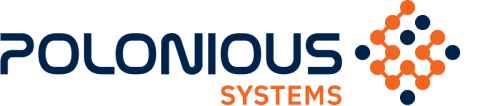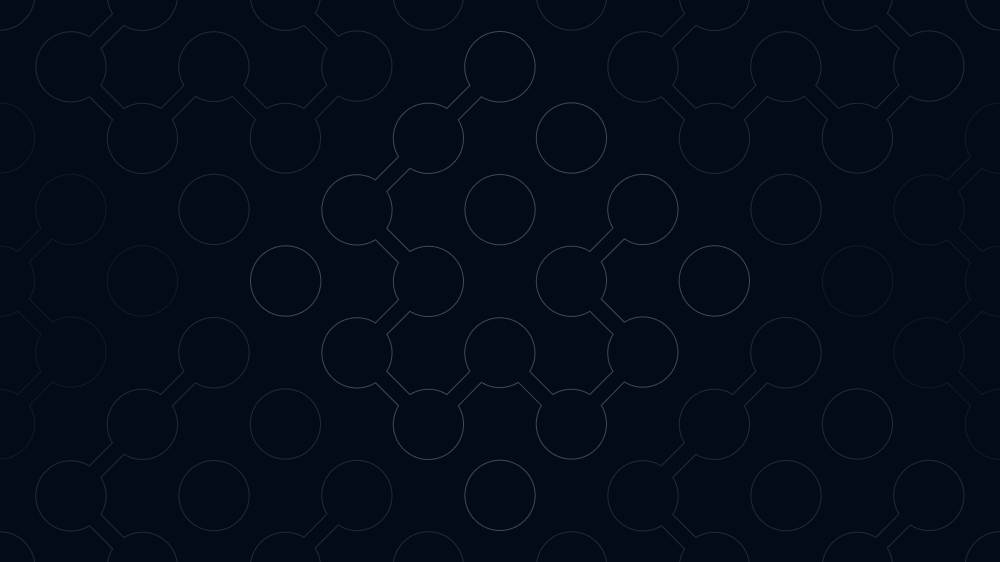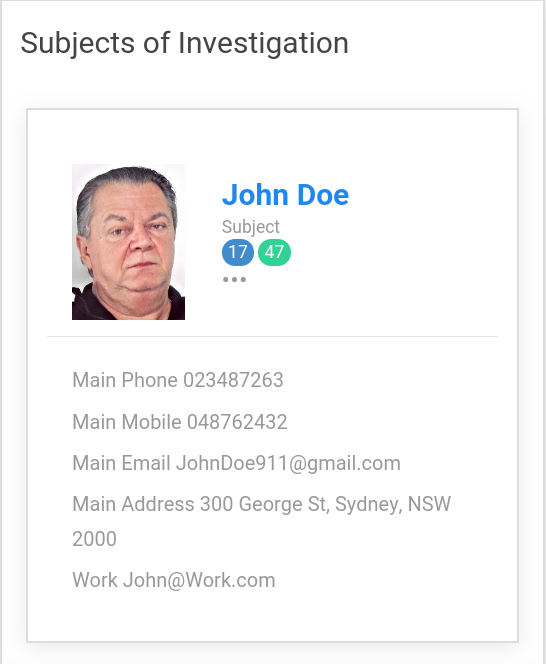
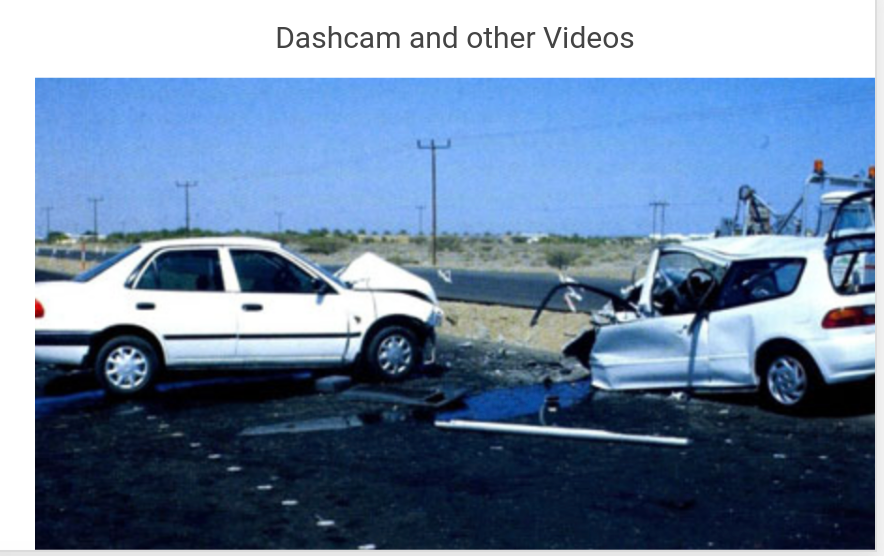
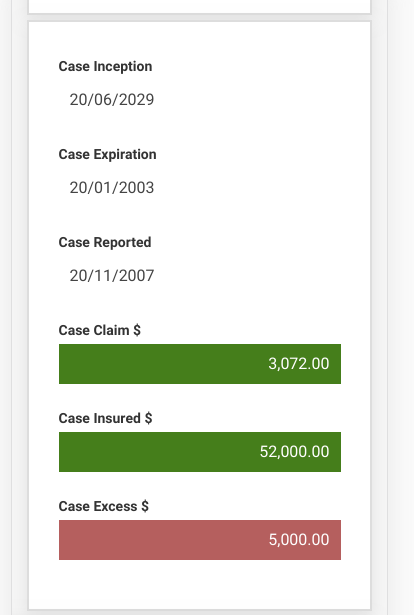
20.1 enables customers to further enhance the Case View experience providing even more productivity to their case teams.
Additionally, our list of integrations has expanded to include CarFax and Splashlight Telehealth – a remote interviewing technology.
Flexible Case View
You can configure your own case view per case type. You might want videos or images up top or perhaps down in the detail. It’s all up to you and your organization’s needs.
Any of the pieces of this case view (below) can be ordered, in any sequence and comprise of additional data/less data, more emphasis.
This gives your management team full control over what appears where based on your KPIs and needs.
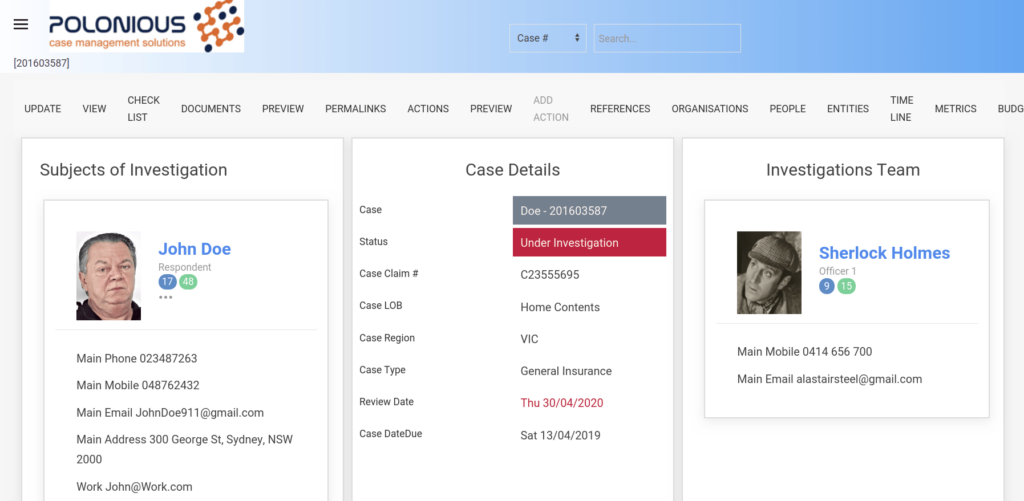
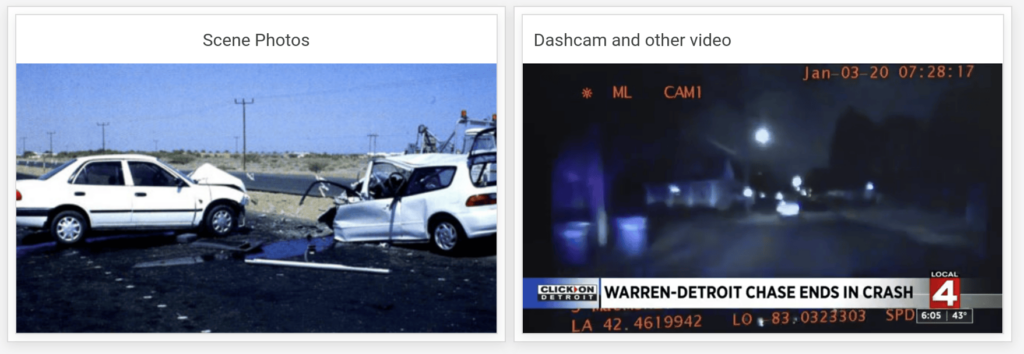
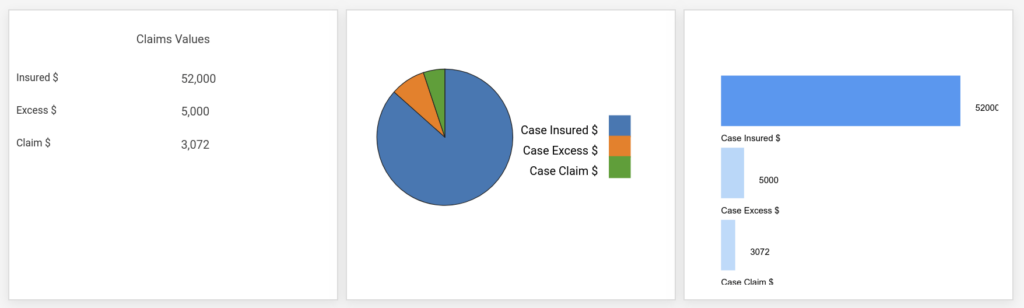

New Case Layout Manager
We have completed a new drag-and-drop capability to allow your configuration team to layout the case view with a lot more precision and capability.
For example, we have created this case view layout from the widgets available on the left by dragging & dropping into the centre part, picking which row it is to go on, then clicking the dropped widget and configuring its fields and other capabilities in a simple user interface.
You can have a different case view per type of case. For example, you might want a surveillance case to look very different to a factual case, this just requires configuring two different case view layouts.

The layout manager is a drag-and-drop tool enabling rapid configuration of a case view (this shows the case view configuration above). You can control the width of each widget as well as the contents. You can fit as many as 6 widgets across on wide screens. When this renders to mobile devices, it puts only one widget across and displays them down the page. This is a ‘responsive’ design that enables our case management tool to adapt to your device size.
The layout manager has a huge amount of functionality, we’d love to show you on-line. Get in contact, let’s build a case view together!
Full release notes (pdf) and a comprehensive user manual are available on the user group for current customers. Please contact your representative for more information.
Links and contact information
We are always looking for feedback and thoughts on our software, please contact your local Polonious office for more information, help or feedback. We’re keen to keep improving.
Related Articles
Video demonstrations
Let's Get Started
Interested in learning more about how Polonious can help?
Get a free consultation or demo with one of our experts