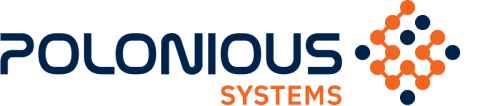Case Management
Efficient and Compliant Case Management Platform
Let your investigators focus on investigating, not paperwork.

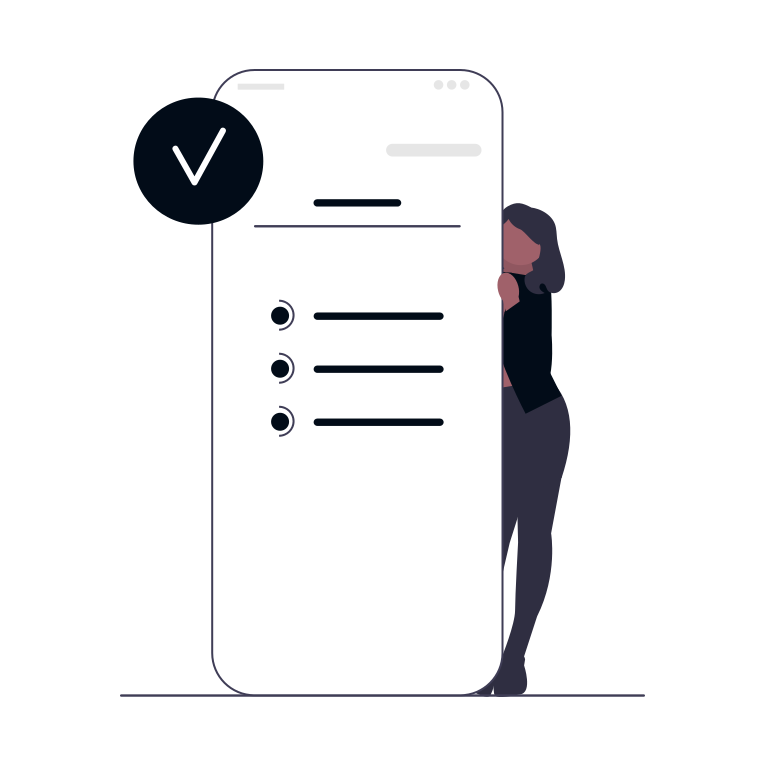
Hassle Free Compliance
Gated decision points ensure no actions are taken without prerequisites being completed, and all actions are fully audit logged. Automated reminders and emails ensure communications are on track.
Remove Admin Headaches
One-click reporting and automated emails reduce paperwork and let your investigators focus on investigating. In one case study, Polonious saved 38% of the admin time per case.

Smart Allocation
Smart Allocation keeps your cases running smoothly while minimising manual intervention
Allocation
Allocating resources is the basis of workload management. Without the right resources a case will be managed sub-optimally.
- Automatic allocation: Allocation can be completely automated based on a number of pre-defined parameters such as attached organizations, attached people, the business unit, location and case type.
- Rotational allocation: If there is a group of people with the potential to be allocated to a case then this can be done on a rotational basis.
- Workload management: When selecting a person for a role their current workload is made available. Workload reports can be run, or delivered automatically, as often as needed.
- Location filtering: Allocation can be filtered based on a list of user defined locations.
- Skills filtering: Allocation can be filtered based on a list of user-defined skills.
Scheduling
In addition to intelligent allocation, Polonious has an advanced scheduling UI that allows users to immediately see all cases with unused budget. Simply drag and drop that budget across to allocate work to individuals.
With one action Polonious can allocate and edit event details (start, duration, notes, lock, etc.) and automatically email the person allocated. The event is added to the investigators schedule and an invitation is sent that can be added to their personal calendar. Critical events can be locked to ensure that they are not missed.
- Add future actions: In any case an action can be added for an event in the future and this will allocate the event to the selected person and add it to their schedule and send them an invitation.
- Invitations sent: When events are added an invitation can be sent and added to a personal calendar.
- Daily email update: Daily updates can be scheduled to be emailed with a list of upcoming events for people.
- Mobile: Scheduling can be enabled in the Polonious Field Kit mobile application so when new actions are synced to the server the schedule is updated.
Hierarchy and Linked Cases
When working on complex linked cases or projects, Polonious gives a single view of all the linked cases including their status and allocated resources. With this a case manager can:
- View all sub-hierarchies
- Attach and detach separate cases
- Add new cases
- Selection some or all cases
- Perform status updates
- Alter due and review dates
- Change allocated resources
- View a Gantt chart of allocated hours and resources
Mapping
Polonious includes native mapping capability which allows managers to:
- Add future actions: In any case an action can be added for an event in the future and this will allocate the event to the selected person and add it to their schedule and send them an invitation.
- Invitations sent: When events are added an invitation can be sent and added to a personal calendar.
- Daily email update: Daily updates can be scheduled to be emailed with a list of upcoming events for people.
- Mobile: Scheduling can be enabled in the Polonious Field Kit mobile application so when new actions are synced to the server the schedule is updated.
Flexible & Detailed Workflows
Polonious’ flexible workflow design handles everything from simple permit applications to complex internal fraud.
Compatible with all common file-types
Polonious will accept any kind of digital file, with no limit on storage size.
Audit Logging
All actions are stamped with date, time, and user, and decision reasons are recorded.
Access Controls
Polonious’ fine grained access controls mean you can decide who sees what, down to the individual field level.
Let's Get Started
Interested in learning more about how Polonious can help?
Get a free consultation or demo with one of our experts